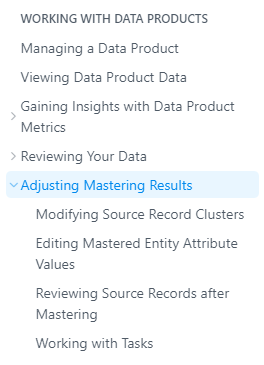As a Technical Writer at Tamr, I wrote technical content, designed decision trees, conducted UX research, and contributed to UX writing.
Scroll below to see how I wrote technical content and designed technical diagrams.
Introduction
The data mastering process in the Tamr Cloud platform can be challenging to understand as there are many steps to complete to master long data sets. Once the platform masters this data using machine-learning-based models, users may want to adjust their mastering results. If they don’t understand how to adjust mastering results or the technical terms associated with it, this can cause severe damage to their data and result in a bad user experience. I created technical content and a diagram to show how to adjust mastering results.
The problem
Tamr needed to offer technical content and resources for users to know how to navigate the curation and designing process for their data. Since users were unaware of this process, they may have misunderstood and misapplied the data to their organization due to a lack of platform knowledge. This is where I stepped in to advise technical content and a diagram on adjusting mastering results to help engage users in learning technical processes and create actionable data. Through insights from stakeholders and users about the confusion about how to adjust mastering results, it was evident that proper technical content was to be created.
Additionally, this technical content would aid in organizing the information architecture of the Tamr Cloud user guide, as related technical content can be sorted in the user guide for improved user navigation and understanding.
Goals “Adjusting Mastering Results” would achieve:
Increase user understanding about how to adjust mastering results
Increase user experience and user success when adjusting mastering results
Improve information architecture across the Tamr Cloud user guide
Are you curious about how Tamr Cloud uses pre-trained, machine learning-based models and out-of-the-box enrichment to create clean and curated data for companies? Watch this video to get an idea of the Tamr data mastering process.
The solution
For this project to be successful, I worked with senior-level subject-matter experts (SMEs) from the data science team to understand how to adjust mastering results. This gave me an excellent foundation for explaining it to users in plain language, allowing them to retain the information when using the Tamr Cloud platform. Next, I designed a technical diagram using familiar icons from the UI using Figma. I worked with the UX team to define the user journey and create visuals that would aid visual learners.
Once the technical content was created, I tested the content with SMEs in the Tamr Cloud platform to ensure the content effectively taught users how to adjust mastering results. I then published the content and worked with my team to sort related technical content under my “Adjusting Mastering Results” child page. This would make it easier for users to find related content and begin to adjust mastering results with ease.
The Outcome
Creating technical content needed for user success in the Tamr Cloud platform made more resources available for users right when needed in the UI. Users who used the “Adjust Mastering Results” technical content and its nested content had a better user experience and success on the Tamr Cloud platform. By analyzing page analytics, users frequently explored the technical content on the page, highlighting its value to the organization and users.
Project Roles:
Technical Writer
Technical Illustrator
Analyzing the user journey in the UI when adjusting mastering results helped create the technical diagram. Icons in the UI were used as visual indicators for common tasks users would perform in the UI.